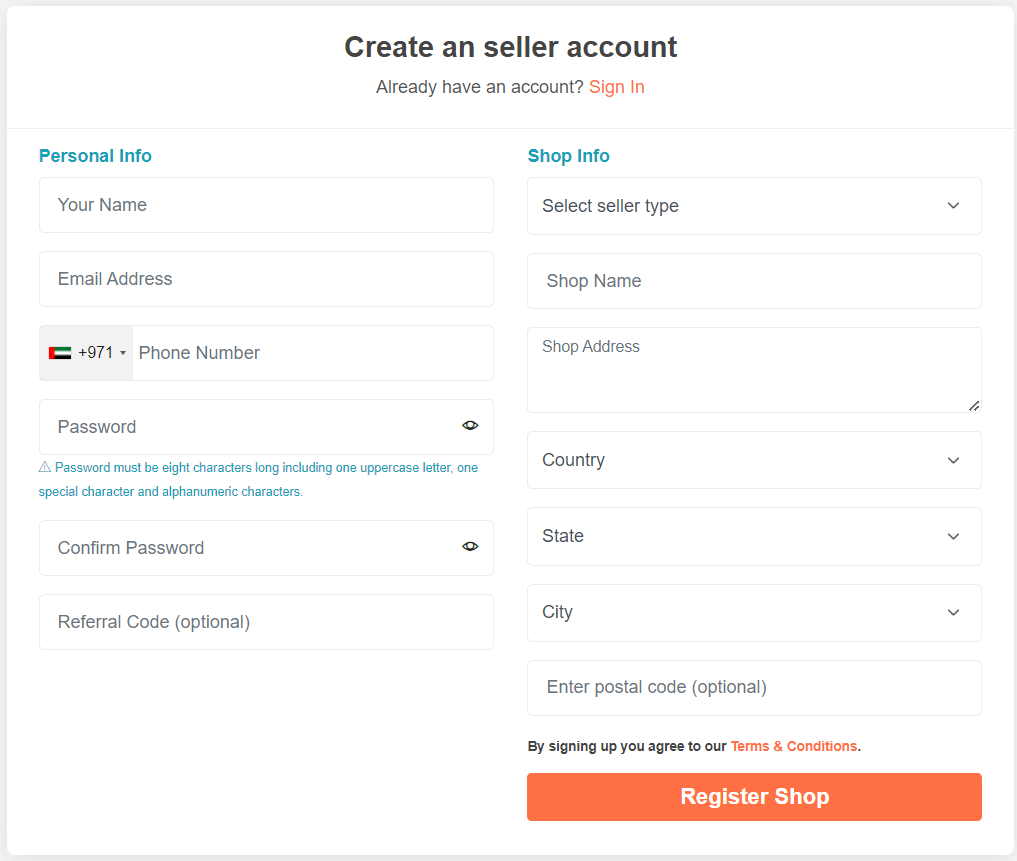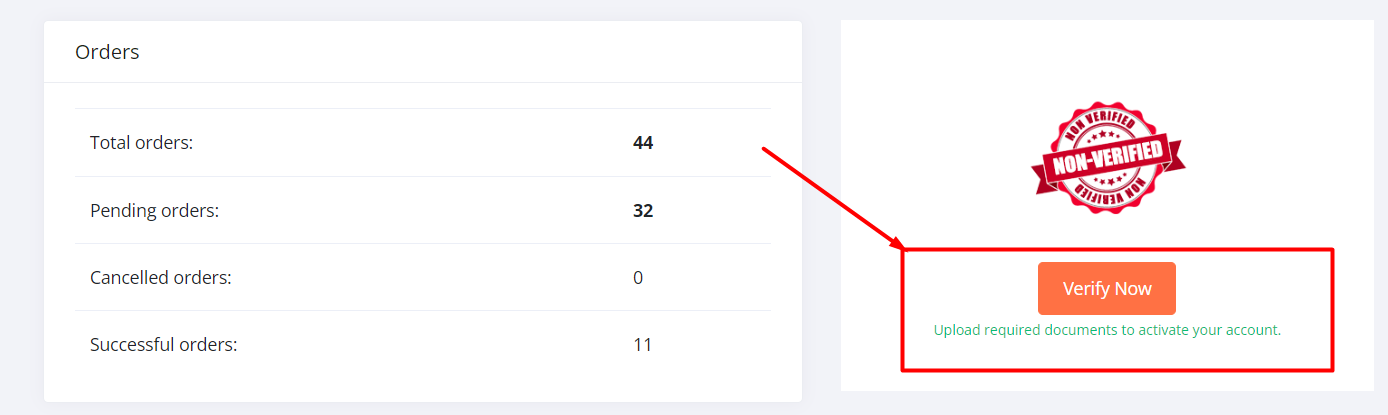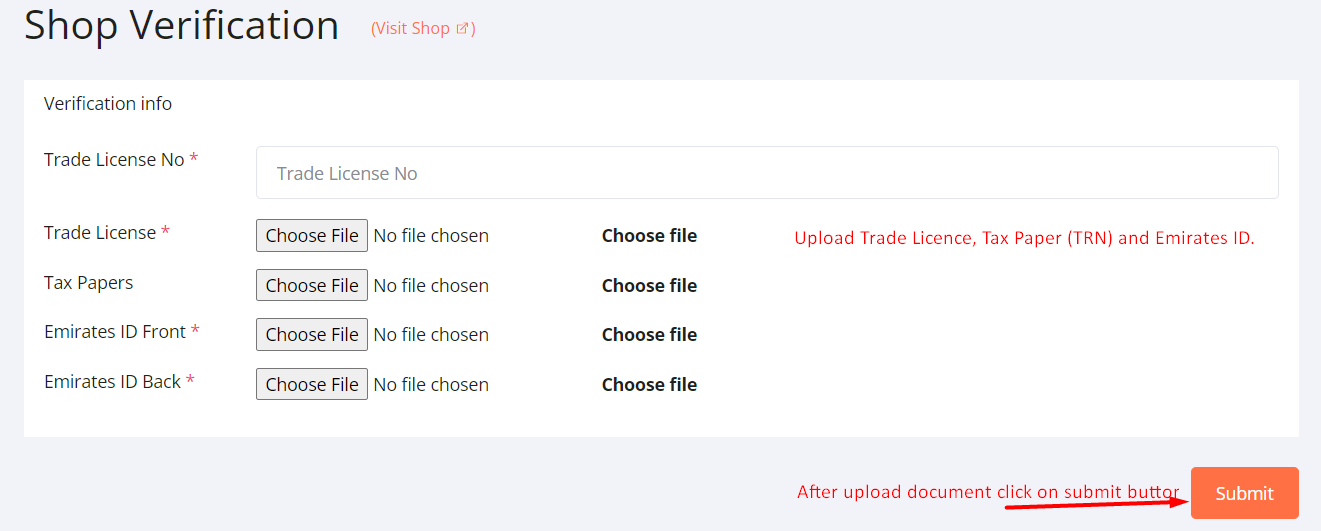-
trending search
history clear all
- Phones
- Phone
- car') OR NOT 6670=6670 AND ('YxcF'='YxcF
- -3589" OR 7990=UTL_INADDR.GET_HOST_ADDRESS(CHR(113)||CHR(120)||CHR(120)||CHR(107)||CHR(113)||(SELECT (CASE WHEN (7990=7990) THEN 1 ELSE 0 END) FROM DUAL)||CHR(113)||CHR(107)||CHR(106)||CHR(122)||CHR(113)) AND "Ogpq"="Ogpq
- -6343 OR (SELECT (CASE WHEN (4566=4566) THEN NULL ELSE CAST((CHR(108)||CHR(74)||CHR(111)||CHR(90)) AS NUMERIC) END)) IS NULL
- Face mask
- ICONIC LONDON Prep-Set-Glow Spray, Hydrating and Refreshing Shimmery Mist, Original, 60ml, 60 ml (Pack of 1) in uae
- cellecor led
- 2 Pieces Car Duster-Scratch Free Car Cleaning Set Retractable Car Dust Collector, Household Dirt Dust Clean Brush for Cars Cabinets
- iph
- 0
-
0
0
Shopping Cart is empty!