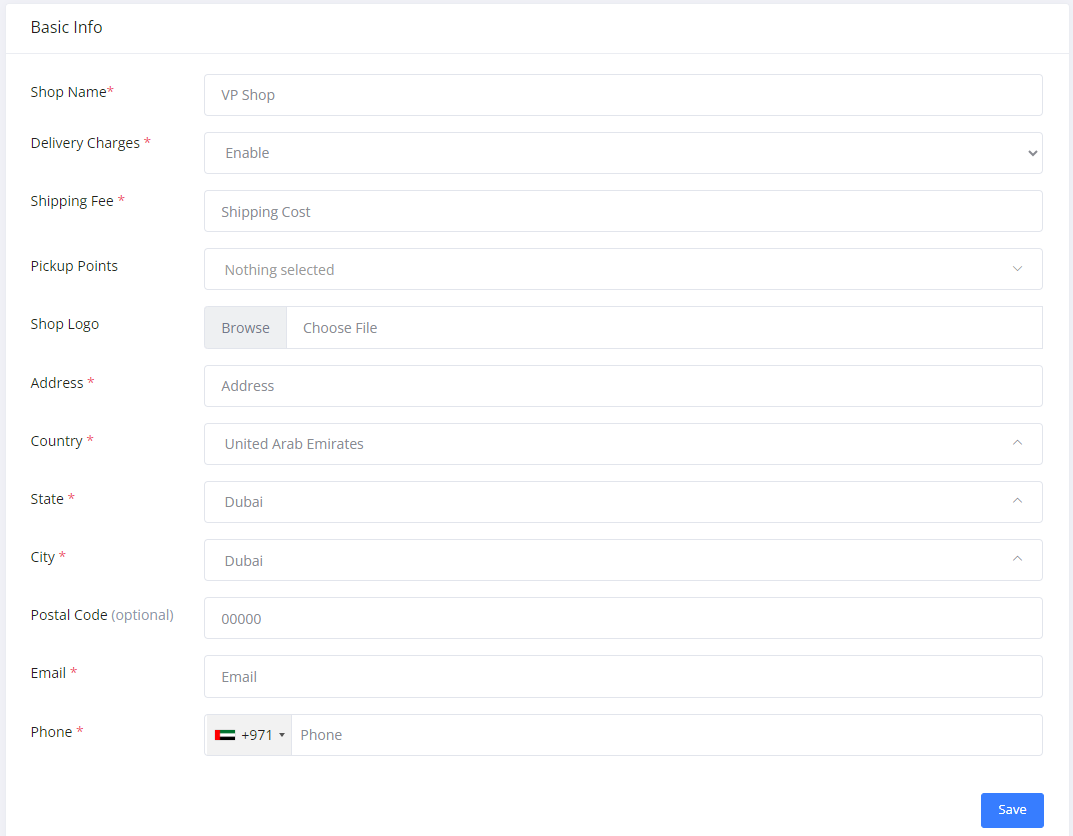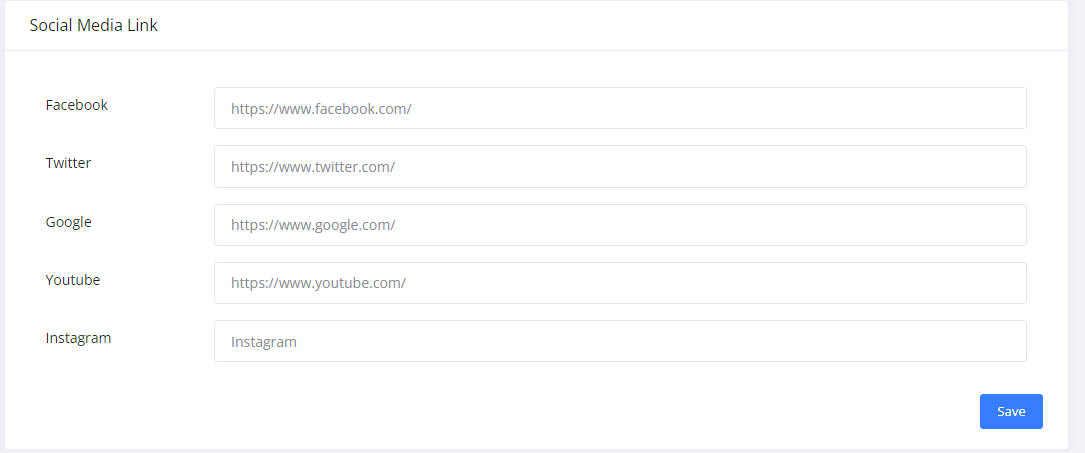Here you can update your profile information such as Password, Email Address, Shipping Address, Business Bank Details.
1. To edit your profile information, login to your store dashboard and click on the "Manage Profile" tab in the side menu (image below).
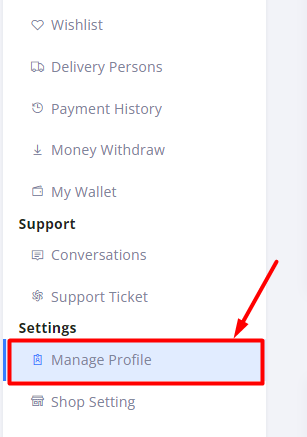
2. You will be able to see the sections that you can edit such as Personal Details, Shipping Address and Business bank Details links.
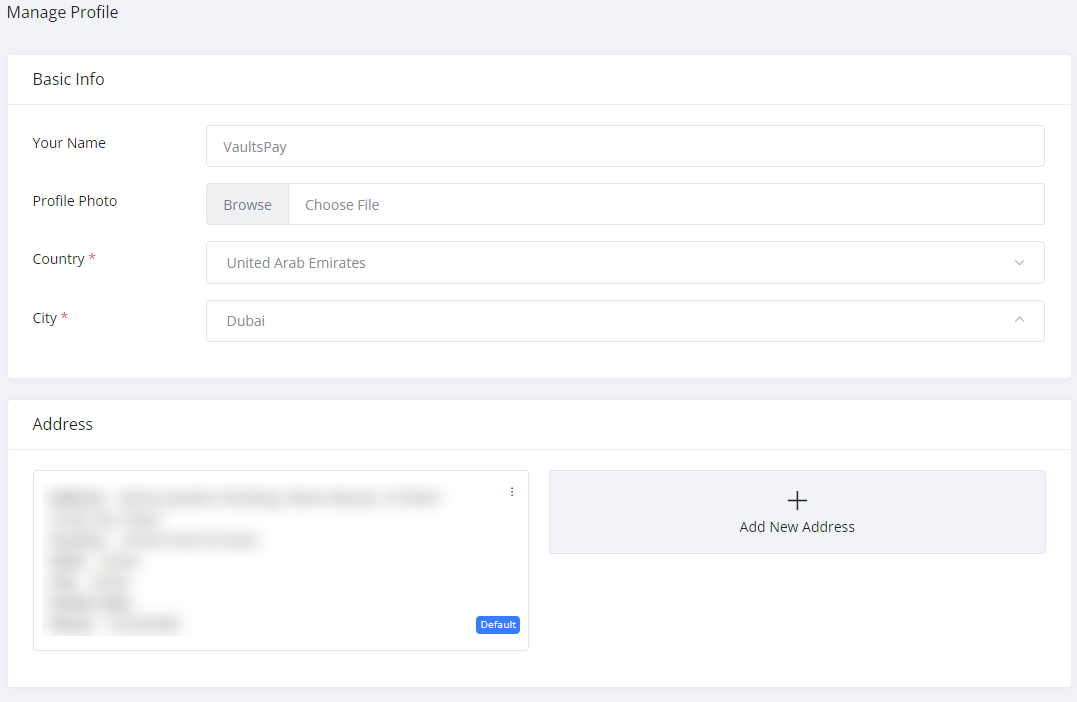
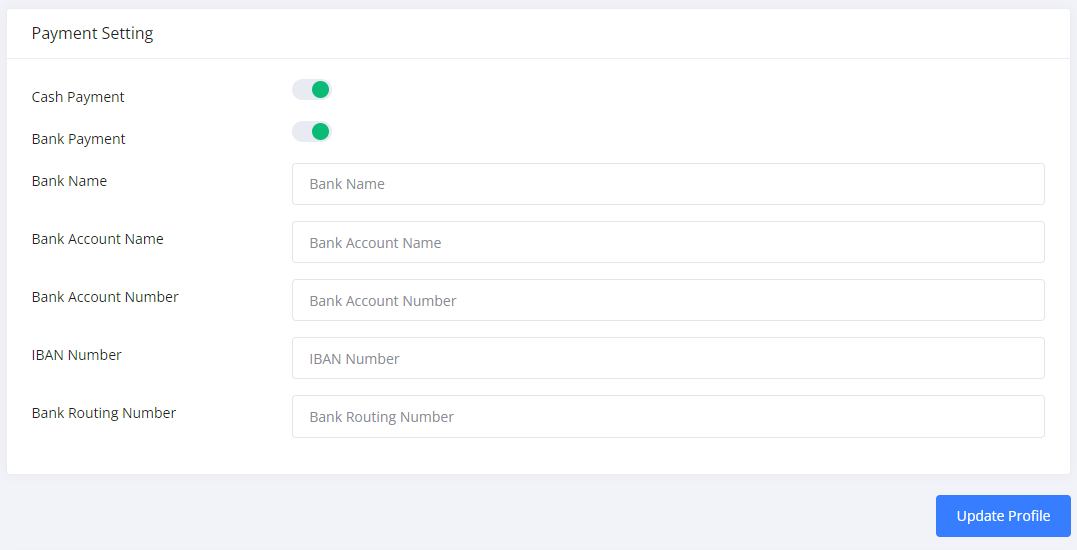
After you create your store on EMALL.ae, you can always edit your store information if you need to.
1. To edit your store information, login to your store dashboard and click on the "Shop Setting" tab in the side menu (image below).
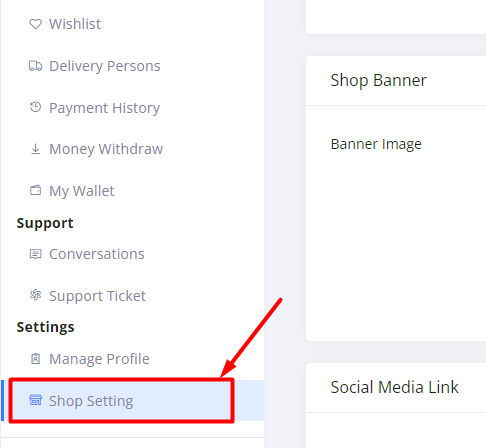
2. You will be able to see the sections that you can edit such as Business Information and Social media links.