
1. To add products login to your seller account with email and password. login page link given below.
2. After login to seller account click on Products link in Marketplace section.
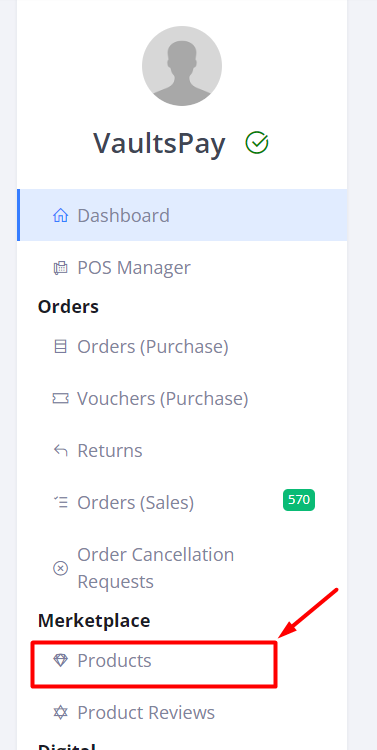
3. By clicking Products link, you will be redirected to Product Listing page and there click on Add New Product link.
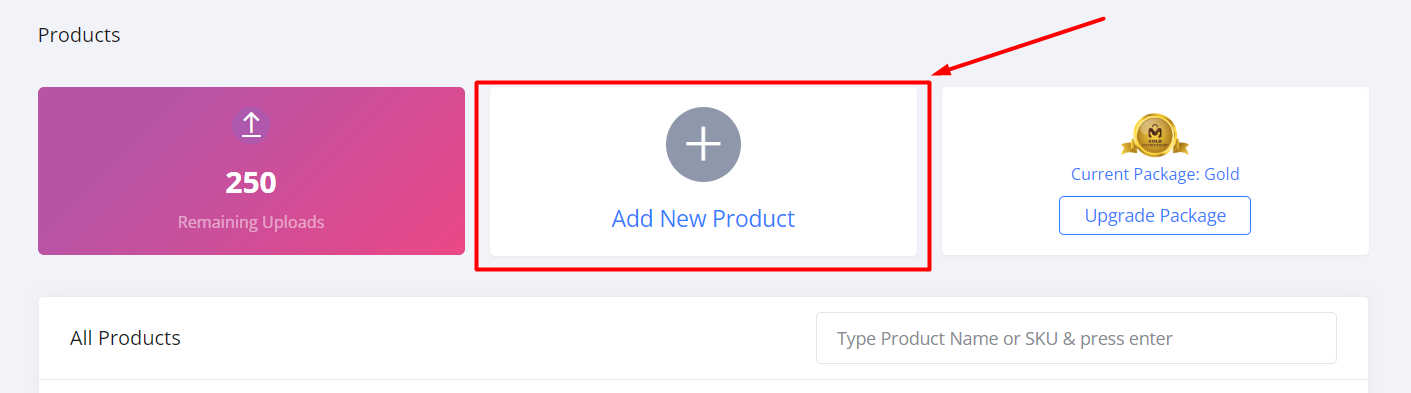
4. Add required product details like Product Name, Category, Brand, GTIN, Images, Variants, Price, Quantity, Description and save the product.
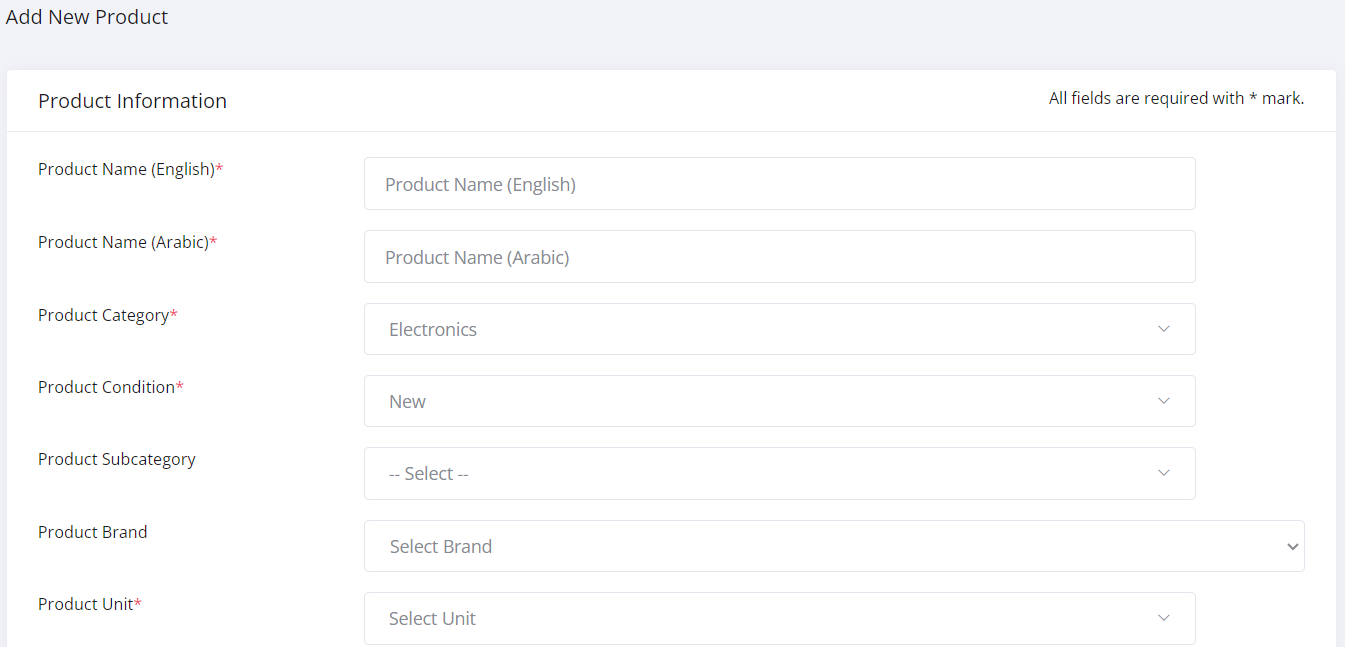
5. After adding product wait for product approval. After approval your product will be live on EMALL City Portal.